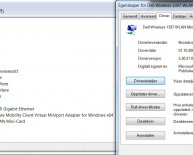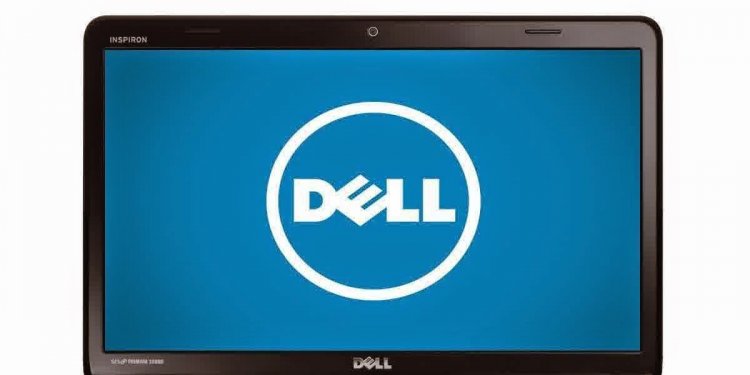
Dell Wireless driver for Windows 7
Thank you jpayamps! Works for me with slight difference in step 5. Others noted a difference in step 5 so I guess how to tweak depends on your wifi adapter.
On HP Pavilion 15-ab293cl with Realtek RTL8188EE wifi Adapter with latest driver (Mar 2016 driver release on HP site):
Revised: 5) Select Bandwidth, and change the value to '20MHz Only'
Wifi router is a Netgear WN2500RP wifi range extender (acting as a range extender with another Netgear router) with latest firmware (V1.0.0.30_1.0.58).
I signed up for this forum to say a big thanks and post my model numbers to help others. I have another computer that has the same problem with the same wifi problem, Dell desktop Windows 10 computer with a Netgear wnda3100v2 wifi dongle adapter, and I hope the same or close to same solution can be used.
I read on other posts saying to check for firewall blocking access or antivirus. Firewall and AV definitely not the HP Pavilion's problem in this case and I doubt firewall or AV will be the problem for the Dell desktop.