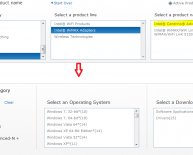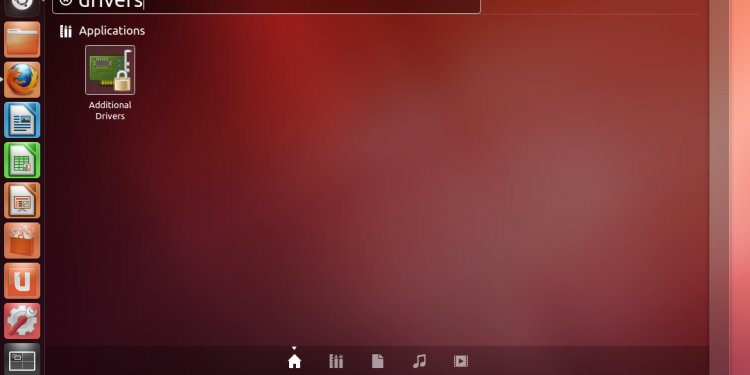
Dell laptop Wireless drivers
Have been trying to find a fix for my wireless troubles, but none found on the WWW helped so far.
Couple of days ago I replaced my old b/g D-Link router for a shining new Cisco / Linksys EA3500 Gigabit b/g/n router. All wireless notebooks/netbooks/iPhones & Macbook work perfect, except one Windows 7 Home 64bit Dell Inspiron N5110 notebook.
At first all seemed to be fine. After a couple of hours browsing and Youtube the wireless Internet became really slow. It was impossible to watch any Youtube video. Another Win 7 netbook works fine.
I did the following on the Dell notebook:
Disabled ip6
Disabled network mapping services
ipconfig /flushdns
and one or two other suggestions I found and can't remember.
At first it worked - Internet speed was back to normal. But a day or two later it happened again - slow Internet.
Again cleared the DNS, checked that all settings were OK (DHCP, all on auto like the other PCs). Checked the router and even disabled UPnP - no go. Now I can't get decent speed anymore.
To test the hardware, I booted the Dell notebook with a Linux Mint 13 live USB stick and wireless Internet works perfect!!!
The Dell comes with an Intel Wireless 1030 module and I suspect that the Dell/Intel Wireless utilities may interfere with the Windows drivers. Lately I get this window popping up (and disappearing after a few seconds) that the Intel Wireless blah blah is ready.
I believe I used Windows utilities to set up / change the wireless network, but I'm not sure anymore.