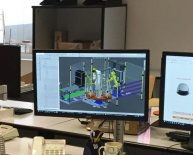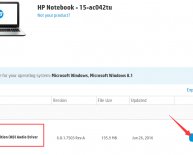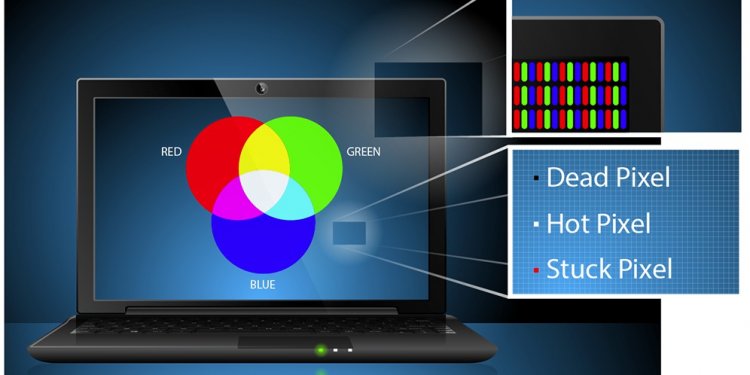
Dell Express Service code Lookup
Having your Express Service Code available when calling Dell saves you time on the phone, so we offer the tools below to help you find it quickly and easily.
Option 1
To find the Express Service Code for the computer you are using right now, please click below to have Dell scan your system for express service code. Your approval is required before the scan will begin.
May we automatically detect your Service Tag? Lorem Ipsum dolor sit amet, Lorem Ipsum dolor sit amet, Lorem Ipsum dolor sit amet, Lorem Ipsum dolor sit amet, Lorem Ipsum dolor sit amet, Lorem Ipsum dolor sit amet, Lorem Ipsum dolor sit amet, Lorem Ipsum dolor sit amet, Lorem Ipsum dolor sit amet, Lorem Ipsum dolor sit amet, Lorem Ipsum dolor sit amet, Lorem Ipsum dolor sit amet, Lorem Ipsum dolor sit amet, Lorem Ipsum dolor sit amet, Lorem Ipsum dolor sit amet, Lorem Ipsum dolor sit amet, Lorem Ipsum dolor sit amet, Lorem Ipsum dolor sit amet, Lorem Ipsum dolor sit amet, Lorem Ipsum dolor sit amet, Lorem Ipsum dolor sit amet, Lorem Ipsum dolor sit amet, Lorem Ipsum dolor sit amet, Lorem Ipsum dolor sit amet,
I have read the Terms & Condition
Option 2
To find the Express Service Code for a specific Service Tag, enter the Service Tag below.
We were unable to verify the Service Tag or Express Service Code you have entered. Please verify your entry or choose one of the options to the right.Tips to verify your entry: Some characters can be confused, such as the “S” and “5” or “B” and “8” or D and zero.
If you continue to receive this error message, please for assistance
Service tag cannot be blank. Please enter a service tag.
Service Tag or Express Service Code entered is not in the correct format. Please enter a valid Service Tag or Express Service Code.
We apologize for the inconvenience, but this service is temporarily unavailable. Please try again later.
You have entered an incorrect Service Tag several times. Please enter a valid Service Tag or Express Service Code and the verification code listed below. You may also try to automatically detect your Service Tag.
There is an error with an entry. Please retype your Service Tag or Express Service Code and then retype the verification code in the box below.