January 30, 2023
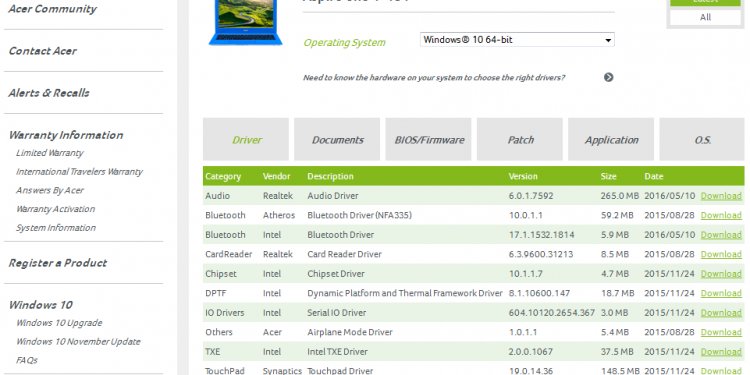
Drivers and Manuals Acer
How do I restore drivers and applications using eRecovery?
The software and hardware device drivers that are pre-installed on an Acer product can be re-installed using Acer Recovery Management. This can be needed when one specific program is showing a problem, or when you want to revert to the original driver version in case an updated driver does not work as expected.
Use the following steps to restore drivers and application from eRecovery:
- Click Start, and then All programs.
- Click Acer and then Acer eRecovery Management. You could be prompted for a password. This password will be necessary for future access to eRecovery, so it is recommended not to lose it.
- In the following window click Restore.
- Click Reinstall driver or application.
- Select Content and choose the driver or application you want to reinstall.
- On the right, click the installation link and follow the onscreen instructions.
- Your computer should restart once installation is complete. If it does not, please restart the system manually.

















