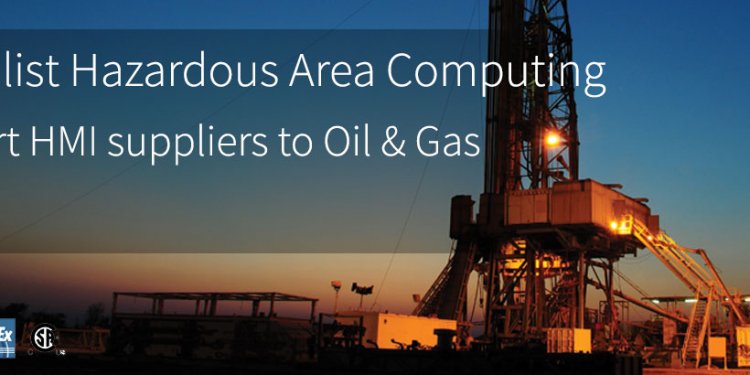
Computers Manufacturers
With so many options available, picking the right laptop can prove awfully difficult. How do you know you'll end up with a reliable model? Or one that will last you at least three years without feeling outdated? While you can't predict the future, you can use information from the past to figure out your best bet before you make your purchase.
Know Your Statistical Chance of Success
Any laptop can break, but some manufacturers have a better track record than others. A 2009 study by SquareTrade, that looked at failure rates over the course of three years, found that Asus' electronics broke the least often (followed very closely by Toshiba) and HP's broke the most often. In fact, with HP, you had more than a one in four chance of getting a broken laptop in those three years. That may seem high, but even the best couldn't achieve a failure rate below 15%. Let's take a look at the rankings, from best to worst:
- Asus: 15.6%
- Toshiba: 15.7%
- Sony: 16.8%
- Apple: 17.4%
- Dell: 18.3%
- Lenovo: 21.5%
- Acer: 23.3%
- Gateway: 23.5%
- HP: 25.6%
Some of these numbers should come as a surprise to most people. If I purchased based on anecdotal evidence I heard from friends and colleagues, I'd assume Apple made the most reliable machines and Dell and Sony made the worst. Everyone probably has their own, somewhat incorrect idea of failure rates based on a few stories they've heard. While these numbers don't account for everything, they do matter somewhat. If you want a better chance of a lasting machine, Toshiba and Asus are more likely to provide one.
Choose a Company with Good Tech Support
If you plan to keep a machine for several years, you do want to know the customer support you receive won't suck. Personally, I hate dealing with customer support so much that I replace my laptop yearly before it has a chance to break. This improves resale value considerably and, therefore, doesn't come at a particularly high premium. Of course, this isn't the path for everyone and many people would prefer to have their machines functional for several years before they have to replace them. If that's the case, you want a company with a good track record in tech support.
The hands-down winner in this category shouldn't come as a surprise, seeing as they love to tell everyone. According to a 2012 study conducted by Consumer Reports, Apple received a much higher rating than every other manufacturer surveyed. Acer (and their acquired company Gateway) scored the worst. Here's the breakdown, scored out of 100 from best to worst:
- Apple: 86
- Lenovo: 63
- Asus: 62
- Dell: 60
- Toshiba: 59
- HP: 58
- Acer/Gateway: 51
- Sony: No Score Available
When combining tech support ratings with failure rates, who comes out on top? Apple comes out with the highest average thanks to their very high support rating. For those who don't want to buy Apple, Asus claims the next highest score. Unfortunately we don't have a number for Sony, so don't necessarily count them out here. As we'll discuss in the rest of this post, the numbers aren't everything.
Watch for Outliers
You can look at statistics all your like but they don't paint a complete picture. Sometimes companies have a bad track record with overall machines because they make a lot of crappy, budget laptops and desktops. Others may suffer in the ratings because of who they sell more of those machines to, as groups of people (e.g. large companies, students) may or may not have higher repair and return rates. You don't know, so you shouldn't take the statistics mentioned here as a definitive reason not to buy from a particular company. Most manufacturers will create a lot of crappy computers along with the good ones. You have to pay attention to the outliers to get a better picture of your best buying options.
This is easier said than done, but certain resources can help. The Wirecutter profiles several laptop categories to help you find your best options. While the models they choose won't always fit your exact needs, they offer several alternatives if you need to spend a little less, a little more, need a different screen size, and so on. If you want user reviews, you just need to know what to focus on when looking through Amazon or the like. Instead of paying attention to star ratings or overall critiques of a laptop, search the reviews for information that pertains to your questions and requirements. For example, if you need a quiet laptop for note-taking in a meeting or class, search for reviews that talk about fan noise and heat. This way you can see how people feel about the things that matter to you and ignore complaints that might make you think better or worse of a machine unnecessarily.
Consider Your Needs
Buying a great laptop isn't the same as buying a great laptop for you. You have to consider your needs when making a choice, otherwise you'll wind up with generally great hardware that may not do what you want it to do. While obvious, when you get lost in statistics and reviews you can start to convince yourself you want what the numbers and the professionals say you want. Before you jump into your laptop buying research, make a list of your goals. Decide what you want this laptop to do for you, how long you'll need it for, and what you consider most important when buying it. When you weigh your options, make sure those options meet the criteria on your list. And, of course, make sure you get a chance to actually try that laptop out in person. This way you can help ensure you get your perfect machine.
Images by RAStudio (Shutterstock), simonox (Shutterstock), malchev (Shutterstock), and kentoh (Shutterstock).

















