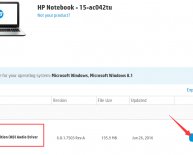August 19, 2020
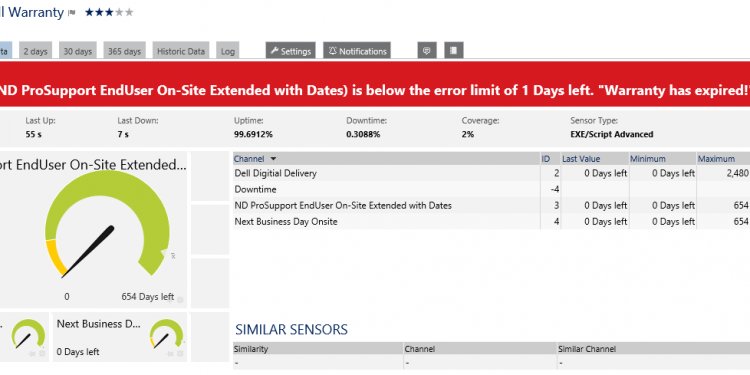
How to check Dell Monitor warranty status?
- Temporary Battery Failure
- Fatal Battery Failure
- Unsupported (non-Dell) Batter
- Battery Below Low Battery 2 Threshold
- Battery Below Low Battery 1 Threshold
- Battery Being Charged