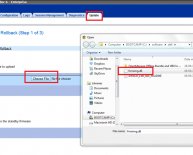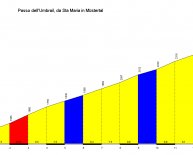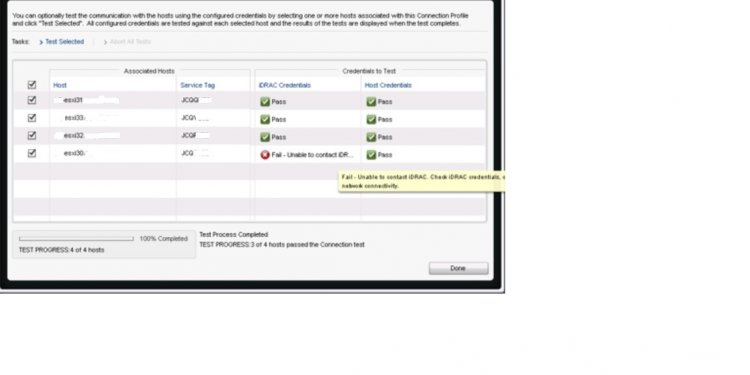
Dell Update check
- Select Your Computer Type
This article designates the Dell laptops and desktops that have been tested for upgrade to Windows 10 Anniversary Update (Build 1607). If your device is not listed in the tables below, Dell is not testing the device and drivers have not been updated for that model. For more information on the Windows 10 Anniversary Update, refer to the Microsoft Windows Help website.
For a list of systems that were previously tested for Windows 10 (Build 1507) and Windows 10 November Update (Build 1511), refer to knowledge base article, "Computers tested for Windows 10 and Windows 10 November Update".
How to Determine Your Computer Model
There are two options to determine your Dell computer model:
Option 1: Use the Dell Service Tag Detect Tool
Browse to the Dell Support Website and select Detect Product. If you know your Service Tag, enter it in the box provided.
You will be taken to your computer model product page.
Option 2: Check the System BIOS
To check your computer model in the computer's BIOS, restart your computer and tap theF2 key repeatedly at the Dell logo screen. The first page of the BIOS should show the specific computer model.
The table below lists Alienware computers that have been tested with Windows 10 Anniversary Update. If your computer model is not listed, Dell is not testing the device, and drivers have not been updated for that model.
| Model |
|---|
| Alienware Alpha |
| Alienware Alpha R2 |
| Alienware X51 R2 |
| Alienware X51 R3 |
| Alienware Area-51 R2 |
| Alienware Aurora R5 |
The table below lists Alienware notebook computers that have been tested with Windows 10 Anniversary Update. If your computer model is not listed, Dell is not testing the device, and drivers have not been updated for that model.
| Alienware 13 R2 |
| Alienware 15 R2 |
| Alienware 17 R3 |
The table below lists Dell Inspiron Desktop computers that have been tested with Windows 10 Anniversary Update. If your computer model is not listed, Dell is not testing the device, and drivers have not been updated for that model.
| Inspiron 20 3043 |
| Inspiron 3050 |
| Inspiron 3052 |
| Inspiron 3059 |
| Inspiron 3250 |
| Inspiron 3252 |
| Inspiron 3263 |
| Inspiron 3265 |
| Inspiron 3452 |
| Inspiron 3455 |
| Inspiron 3459 |
| Inspiron 3647 |
| Inspiron 3650 |
| Inspiron 3655 |
| Inspiron 3656 |
| Inspiron 3847 |
| Inspiron 5348 |
| Inspiron 5459 |
| Inspiron 7459 |
The table below lists Dell Inspiron Laptop computers that have been tested with Windows 10 Anniversary Update. If your computer model is not listed, Dell is not testing the device, and drivers have not been updated for that model.